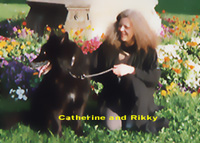Social networking option added to ProZ.com forums and discussion features Thread poster: l Gaston l
|
|---|
l Gaston l 
Local time: 13:28
Afrikaans to Ancient Hebrew
+ ...
Hi everyone,
If you use social networking sites like LinkedIn, Twitter, or Facebook you may be interested in a new ProZ.com feature. When posting to a ProZ.com forum or other discussion, you now have the option to share your post on your social networks as well. Selecting this option will cause a status update to be posted to the networks you specify, with the title of your ProZ.com forum post and a link back to read it in context.
The first time you use this fea... See more Hi everyone,
If you use social networking sites like LinkedIn, Twitter, or Facebook you may be interested in a new ProZ.com feature. When posting to a ProZ.com forum or other discussion, you now have the option to share your post on your social networks as well. Selecting this option will cause a status update to be posted to the networks you specify, with the title of your ProZ.com forum post and a link back to read it in context.
The first time you use this feature, your social network(s) will ask for your permission. You can also configure this authorization from your social network settings.
If you prefer not to use social networking features at ProZ.com, you can disable social networking in your settings page to hide these new options.
To see the new feature in action, simply reply to this topic--look for the "Share" option in the reply form.
If you have any questions, comments or suggestions, please post them below.
Best regards,
Gastón ▲ Collapse
| | | | | Post removed: This post was hidden by a moderator or staff member because it was not in line with site rule | | Post removed: This post was hidden by a moderator or staff member for the following reason: No longer relevant, the post it replies to was removed. | | It seems it does not work | Jul 6, 2010 |
Dear Gaston,
I just tried to link my profile to LinkedIn, I checked the corresponding box on this page : http://www.proz.com/settings/personalization?eid_s=313
But nothing happened, despite I saw the little hourglass, which vanished in the air 2 seconds later.
Maybe there is a bug.
Thank you for your help
Have a nice evening... See more Dear Gaston,
I just tried to link my profile to LinkedIn, I checked the corresponding box on this page : http://www.proz.com/settings/personalization?eid_s=313
But nothing happened, despite I saw the little hourglass, which vanished in the air 2 seconds later.
Maybe there is a bug.
Thank you for your help
Have a nice evening
Catherine ▲ Collapse
| | |
|
|
|
l Gaston l 
Local time: 13:28
Afrikaans to Ancient Hebrew
+ ...
TOPIC STARTER | Make sure your browser is not automatically closing pop-ups. | Jul 6, 2010 |
Catherine GUILLIAUMET wrote: Dear Gaston, I just tried to link my profile to LinkedIn, I checked the corresponding box on this page : http://www.proz.com/settings/personalization?eid_s=313 But nothing happened, despite I saw the little hourglass, which vanished in the air 2 seconds later. Maybe there is a bug. Thank you for your help Have a nice evening Catherine
Hi Catherine,
When you hit on the check box, a pop-up should appear.
I've tested it on Firefox 3.6.3, Chrome 5.0.375 and Internet Explorer 8, and doesn't seems to be a bug in the pop-up itself.
Make sure your browser is not automatically closing pop-ups (pop-ups blocker), and can you tell me what browser are you using?
Best!
| | | |
l Gaston l wrote: Catherine GUILLIAUMET wrote: Dear Gaston, I just tried to link my profile to LinkedIn, I checked the corresponding box on this page : http://www.proz.com/settings/personalization?eid_s=313 But nothing happened, despite I saw the little hourglass, which vanished in the air 2 seconds later. Maybe there is a bug. Thank you for your help Have a nice evening Catherine Hi Catherine, When you hit on the check box, a pop-up should appear. I've tested it on Firefox 3.6.3, Chrome 5.0.375 and Internet Explorer 8, and doesn't seems to be a bug in the pop-up itself. Make sure your browser is not automatically closing pop-ups (pop-ups blocker), and can you tell me what browser are you using? Best!
Dear Gaston,
Many thanks for your so fast answer.
I have followed your advice and deactivated the pop-ups blocker ... nothing changed. I get the vanishing hourglass.
I'm using the latest version of Firefox (3.6.6.)
Strange, indeed !
Best wishes
Catherine
| | | | l Gaston l 
Local time: 13:28
Afrikaans to Ancient Hebrew
+ ...
TOPIC STARTER | Can we follow-up through support ? | Jul 6, 2010 |
Catherine GUILLIAUMET wrote: l Gaston l wrote: Catherine GUILLIAUMET wrote: Dear Gaston, I just tried to link my profile to LinkedIn, I checked the corresponding box on this page : http://www.proz.com/settings/personalization?eid_s=313 But nothing happened, despite I saw the little hourglass, which vanished in the air 2 seconds later. Maybe there is a bug. Thank you for your help Have a nice evening Catherine Hi Catherine, When you hit on the check box, a pop-up should appear. I've tested it on Firefox 3.6.3, Chrome 5.0.375 and Internet Explorer 8, and doesn't seems to be a bug in the pop-up itself. Make sure your browser is not automatically closing pop-ups (pop-ups blocker), and can you tell me what browser are you using? Best! Dear Gaston, Many thanks for your so fast answer. I have followed your advice and deactivated the pop-ups blocker ... nothing changed. I get the vanishing hourglass. I'm using the latest version of Firefox (3.6.6.) Strange, indeed ! Best wishes Catherine
Catherine,
Could you submit a support request? I would like to follow-up this privately (so you can send me some screenshots or other information I might need).
Submit a support request at: http://www.proz.com/support?mode=ask&sp_sub_mode=ticket_submit
I will be contacting you back after that.
Best,
Gastón
| | | | | social network link | Aug 11, 2010 |
Gaston:
I also tried to link my profile to LinkedIn checking the corresponding box of LinkedIn and Facebook, neither worked.
Thank you,
Dulce Cattunda
| | |
|
|
|
l Gaston l 
Local time: 13:28
Afrikaans to Ancient Hebrew
+ ...
TOPIC STARTER | Do you have a pop-up blocker? | Aug 11, 2010 |
Hi Dulce,
When clicking in a checkbox (LinkedIn, Facebook, Twitter), a window pops up requesting you for authorization to link your network to your profile.
Is that window ever appearing to you? Check your pop-up blocker configuration, may be you can try by disabling it for a minute (in the case you have one).
Best,
Gastón
| | | | | Does this actually work? | Jan 13, 2017 |
I tried using this, but it doesn't work... (Chrome). No popup, no popup notification, no update, no nothing. Also, the "Social network settings" link in the "Share" section seems to bring nowhere relevant...
| | | | | You are only asked for authorization if you have not already given it | Jan 13, 2017 |
Dear Mirko,
Thank you for raising this question. I see that the "Social network settings" link aims at the wrong location, you can see your settings here: https://www.proz.com/settings/freelancer/contact . I will have the link fixed.
You can see if you have already enable sharing with a social network there. You are only asked for authorization if you have not a... See more Dear Mirko,
Thank you for raising this question. I see that the "Social network settings" link aims at the wrong location, you can see your settings here: https://www.proz.com/settings/freelancer/contact . I will have the link fixed.
You can see if you have already enable sharing with a social network there. You are only asked for authorization if you have not already given it. You should be able to share posts on authorized social networks freely.
Hope this helps! Please let me know if you have any question or need anything else.
Best regards,
Alejandro ▲ Collapse
| | | | | Already authorized | Jan 13, 2017 |
Alejandro Cavalitto wrote: Thank you for raising this question. I see that the "Social network settings" link aims at the wrong location, you can see your settings here: https://www.proz.com/settings/freelancer/contact . I will have the link fixed. You can see if you have already enable sharing with a social network there. You are only asked for authorization if you have not already given it. You should be able to share posts on authorized social networks freely.
Thanks Alejandro, but I had already associated my LinkedIn account and checked "Allow me to send updates to my LinkedIn status page from features at ProZ.com" some time ago.
One thing though, when I "authorize" the link with my LinkedIn account (inputting its password), the page goes blank, although, after reloading my profile page, the association appears to have been completed successfully.
P.S. I've noticed your PM only after posting this, but, as I was saying in my previous post, no, I don't see any popup when I try to share on LinkedIn, and nothing happens on LinkedIn. That's why I was asking...
[Edited at 2017-01-13 15:43 GMT]
| | |
|
|
|
Any update on this? I also tried to cancel and then give the authorization again and to use the feature on another browser (Firefox), but it still didn't work.
| | | | To report site rules violations or get help, contact a site moderator: You can also contact site staff by submitting a support request » Social networking option added to ProZ.com forums and discussion features | Protemos translation business management system | Create your account in minutes, and start working! 3-month trial for agencies, and free for freelancers!
The system lets you keep client/vendor database, with contacts and rates, manage projects and assign jobs to vendors, issue invoices, track payments, store and manage project files, generate business reports on turnover profit per client/manager etc.
More info » |
| | TM-Town | Manage your TMs and Terms ... and boost your translation business
Are you ready for something fresh in the industry? TM-Town is a unique new site for you -- the freelance translator -- to store, manage and share translation memories (TMs) and glossaries...and potentially meet new clients on the basis of your prior work.
More info » |
|
| | | | X Sign in to your ProZ.com account... | | | | | |