Creating bilingual texts Thread poster: Catalina von Wichmann
|
|---|
Hello fellow translators!
I wanted to know if any of you could help me. I have been requested to translate documents that need to be in bilingual format, i.e. that the new text is not a translated one, but rather that the translated sentence goes directly beside the original one.
So far, we have been doing these in word, simply inserting the translation after every sentence. However, it is extremely time consuming especially since many of the segments are almost exact... See more Hello fellow translators!
I wanted to know if any of you could help me. I have been requested to translate documents that need to be in bilingual format, i.e. that the new text is not a translated one, but rather that the translated sentence goes directly beside the original one.
So far, we have been doing these in word, simply inserting the translation after every sentence. However, it is extremely time consuming especially since many of the segments are almost exactly the same (if not the same) as previous segments. I was wondering if anyone knew of a CAT tool that allows you to generate a final text in both languages?
Any help would be much appreciated!
C. ▲ Collapse
| | | | CafeTran Training (X)
Netherlands
Local time: 04:51
| Unclean text | Jun 20, 2016 |
For background info please see: https://multifarious.filkin.com/2014/03/15/unclean/
You can use Wordfast Classic, SDL Studio (with the plug-in mentioned in the article), Metatexis and probably some other CAT tools too, to create an unclean text. You can translate per sentence or paragraph-wise.
Once your translation is finished, you'll have to perform some fi... See more For background info please see: https://multifarious.filkin.com/2014/03/15/unclean/
You can use Wordfast Classic, SDL Studio (with the plug-in mentioned in the article), Metatexis and probably some other CAT tools too, to create an unclean text. You can translate per sentence or paragraph-wise.
Once your translation is finished, you'll have to perform some find and replace actions to finalize the text (i.e. to remove some tags and make hidden text visible). You'll probably want to use a macro for this.
Note that you'll have a text where the target language version of every sentence (paragraph) is followed by the original source language version of it. If that's acceptable, you're ready. If you need it (as stated) the other way around, some extra preparations are needed. But it's possible too.
Same goes for a horizontal arrangement--this is possible too. Probably easier for sentence-wise translations.
Via Find and Replace you can also add slightly different formatting for the languages, e.g. the source in a shade of dark grey or in a slightly different font. This facilitates reading.
[Edited at 2016-06-20 06:38 GMT] ▲ Collapse
| | | | Maija Cirule 
Latvia
Local time: 05:51
German to English
+ ...
Catitxu wrote:
Hello fellow translators!
I wanted to know if any of you could help me. I have been requested to translate documents that need to be in bilingual format, i.e. that the new text is not a translated one, but rather that the translated sentence goes directly beside the original one.
So far, we have been doing these in word, simply inserting the translation after every sentence. However, it is extremely time consuming especially since many of the segments are almost exactly the same (if not the same) as previous segments. I was wondering if anyone knew of a CAT tool that allows you to generate a final text in both languages?
Any help would be much appreciated!
C.
with MemoQ and Fluency, as well as Studio, and I believe that with other CATs, too . You can export bilingual files in RTF and convert them to docx, if needed. I would recommend Fluency, the CAT is not expensive (10 bucks per month and must be paid monthly)
.
| | | | | A simple trick... | Jun 20, 2016 |
... is to copy the source text to the right column and hide the text on the left column. In Word you do this by clicking the small arrow on the Font tab and check the box Hidden. This way you can use your favorite CAT tool and translate as you would normaly do. Don't forget to unhide the text after you have exported your translated file.
| | |
|
|
|
Alina Karakanta wrote:
... is to copy the source text to the right column and hide the text on the left column. In Word you do this by clicking the small arrow on the Font tab and check the box Hidden. This way you can use your favorite CAT tool and translate as you would normaly do. Don't forget to unhide the text after you have exported your translated file.
Yes, of course that works great... once your source text is in a table, which is the whole point of the discussion: it generally isn't. You can't copy normal running text "into the right column" because there is no right column.
Exporting a bilingual review file and cleaning it up as needed is probably the best option.
You could clean up/convert the CAT's internal format as well (e.g. sdlxliff) but if your CAT has an export for review option that will be easier to work with.
Clear up with the client whether they will ever want to do a review and have you create an updated target-only file. You don't want to be stuck with the job of transferring their changes into your CAT one by one or monkeying with creating a TM and trying to pretranslate from that. If they want to do a review, they have to do it properly in the unmodified bilingual review file that can be imported in 20 seconds.
| | | | CafeTran Training (X)
Netherlands
Local time: 04:51
| Loss of layout | Jun 21, 2016 |
Maija Cirule wrote:
with MemoQ and Fluency, as well as Studio, and I believe that with other CATs, too . You can export bilingual files in RTF and convert them to docx, if needed.
These tables are meant for proofreading and do not contain any paragraph formatting or images (though perhaps some inline graphics may be embedded).
BTW: Here's an example of a Trados pre-segmented bilingual document: https://www.dropbox.com/s/t7ovb57htbrl2py/Arano-presegmented.doc?dl=0
Via Find and Replace, you can easily create something like this:
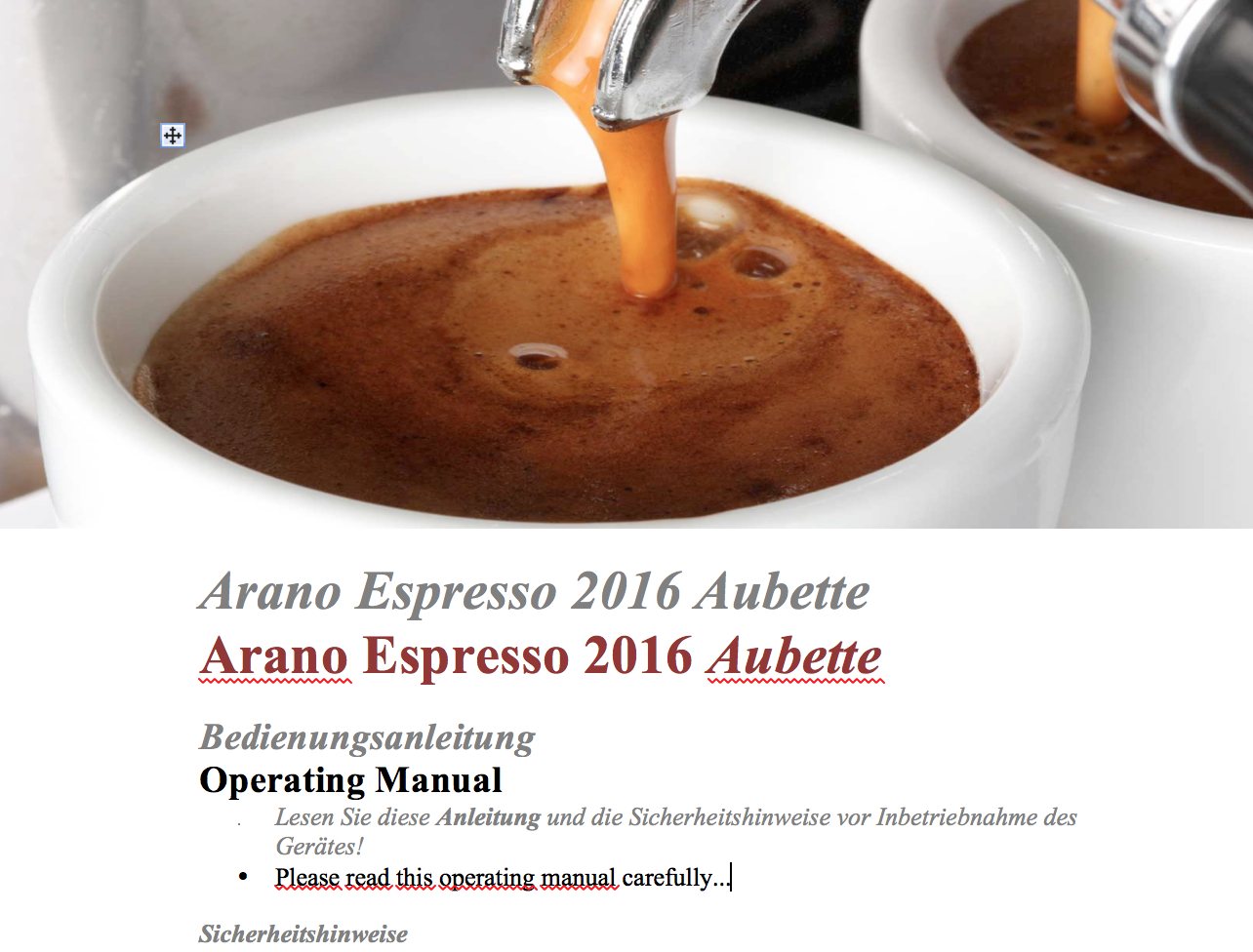
The example document: https://www.dropbox.com/s/ddyqbj88jjzve2u/Arano-bilingual.doc?dl=0
[Edited at 2016-06-21 08:54 GMT]
| | | | To report site rules violations or get help, contact a site moderator: You can also contact site staff by submitting a support request » Creating bilingual texts | Trados Studio 2022 Freelance | The leading translation software used by over 270,000 translators.
Designed with your feedback in mind, Trados Studio 2022 delivers an unrivalled, powerful desktop
and cloud solution, empowering you to work in the most efficient and cost-effective way.
More info » |
| | Protemos translation business management system | Create your account in minutes, and start working! 3-month trial for agencies, and free for freelancers!
The system lets you keep client/vendor database, with contacts and rates, manage projects and assign jobs to vendors, issue invoices, track payments, store and manage project files, generate business reports on turnover profit per client/manager etc.
More info » |
|
| | | | X Sign in to your ProZ.com account... | | | | | |