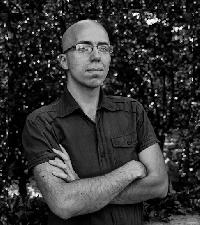Problem importing termbases to MemoQ from xlsx/csv files Thread poster: Sergii Kolomiiets
|
|---|
I have tried to import a termbase (English-Russian) to MemoQ 2014 from an Excel table and a csv file, but the memoQ only copies term segments (English) and ignores definition segments (Russian), so in the end I get a term base with terms that contain empty segments where definitions should be available. I properly assign functions to all table columns and choose corresponing languages, but it doesn't work out. The same happens when I try to import a TM.
Why does the software ignore ... See more I have tried to import a termbase (English-Russian) to MemoQ 2014 from an Excel table and a csv file, but the memoQ only copies term segments (English) and ignores definition segments (Russian), so in the end I get a term base with terms that contain empty segments where definitions should be available. I properly assign functions to all table columns and choose corresponing languages, but it doesn't work out. The same happens when I try to import a TM.
Why does the software ignore the definition|target text column? What am I doing wrong, or is there a different way of getting text segments and their translations into MemoQ so they stay as a TM or a termbase? ▲ Collapse
| | | | Tony M
France
Local time: 09:02
Member
French to English
+ ...
SITE LOCALIZER | Hidden columns? | Jun 9, 2016 |
I don't know if it's relevant or even feasible in your situation, but just recently I got caught out when trying to import some Excell stuff into another document, as I hadn't noticed the opriginator had for some resaon included several columns that were 'hidden' (i.e. had width = 0) I only spotted this when I noticed that the column heading letters jumpsded from 'P' to 'S'. Those superfluous columns (apparently blank) were ruining the compatibility of my formatting.
Might just be w... See more I don't know if it's relevant or even feasible in your situation, but just recently I got caught out when trying to import some Excell stuff into another document, as I hadn't noticed the opriginator had for some resaon included several columns that were 'hidden' (i.e. had width = 0) I only spotted this when I noticed that the column heading letters jumpsded from 'P' to 'S'. Those superfluous columns (apparently blank) were ruining the compatibility of my formatting.
Might just be worth checking? ▲ Collapse
| | | | | Thanks, but not a solution for me... | Jun 9, 2016 |
Thanks for your input, Tony M, but, unfortunately, what you describe does not look like my case. I have a two column document, and MemoQ sees source text coulmn as F0, and target text column, as F1, and everything looks nice, and I hit import, and the F1 text just doesn't show up.
| | | | | Language variants? | Jun 9, 2016 |
I have never worked with Russian, so I don't know if this could be the case there, but you have to make sure that the variant (or lack thereof) is also lined up. I tried to import a termbase using the English (UK) and German (Germany) setting, and I kept getting only the English terms. It was driving me nuts, and then I tried just doing English (UK) and German with no country variant. It worked. So if Russian also has options for the variant, make sure that you've got the same one when you're se... See more I have never worked with Russian, so I don't know if this could be the case there, but you have to make sure that the variant (or lack thereof) is also lined up. I tried to import a termbase using the English (UK) and German (Germany) setting, and I kept getting only the English terms. It was driving me nuts, and then I tried just doing English (UK) and German with no country variant. It worked. So if Russian also has options for the variant, make sure that you've got the same one when you're setting up your termbase and defining the columns. ▲ Collapse
| | |
|
|
|
Michael Beijer 
United Kingdom
Local time: 08:02
Member (2009)
Dutch to English
+ ...
| that's what I was thinking too: check the language variants! | Jun 9, 2016 |
Kelly Neudorfer wrote:
I have never worked with Russian, so I don't know if this could be the case there, but you have to make sure that the variant (or lack thereof) is also lined up. I tried to import a termbase using the English (UK) and German (Germany) setting, and I kept getting only the English terms. It was driving me nuts, and then I tried just doing English (UK) and German with no country variant. It worked. So if Russian also has options for the variant, make sure that you've got the same one when you're setting up your termbase and defining the columns.
| | | | | Thanks, but the language variant didn't help | Jun 10, 2016 |
Thanks for your ideas, guys, but I originially did not assign a country variant. I played around with that, and, unfortunately, it didn't work...
I will welcome any new ideas.
Thanks!
| | | | Stepan Konev 
Russian Federation
Local time: 10:02
English to Russian
| Not a definition | Jun 11, 2016 |
Both English and Russian columns (F0 and F1) must be imported as terms.
[Edited at 2016-06-11 14:12 GMT]
| | | | | Thank you Stepan! | Jun 11, 2016 |
Thank you, Stepan!
It worked. As weird as it is, but yay, I fed my two-language term list into my MemoQ by assigning both language columns the function of terms.
Thanks again everyone!
Cheers!
Serg
| | |
|
|
|
| That worked for me too (DE->EN) | Jan 12, 2017 |
Stepan Konev wrote:
Both English and Russian columns (F0 and F1) must be imported as terms.
[Edited at 2016-06-11 14:12 GMT]
Thanks Stepan:
That worked for me too (DE-EN) after several unsuccessful attempts with other strategies. It is weird, but one would have thought the second language should be imported as the definition. I guess memoQ 'defines definition' differently!
This is one of those things that is an exception to memoQ's otherwise superb ease of use.
Anil
| | | | | doesn't work for me | Apr 14, 2018 |
I am afraid I am having the same issue and calling them both "terms" doesn't solve it.
Thanks,
Georgios
PS: I just called the column "Arabic" and the import was done. Go figure. But the problem is that while translating, my project looks only for Greek terms (naturally), which means it's still unusable. If I use non-variant English, it doesn't detect it either. If I use English (US) it does. Unfortu... See more I am afraid I am having the same issue and calling them both "terms" doesn't solve it.
Thanks,
Georgios
PS: I just called the column "Arabic" and the import was done. Go figure. But the problem is that while translating, my project looks only for Greek terms (naturally), which means it's still unusable. If I use non-variant English, it doesn't detect it either. If I use English (US) it does. Unfortunately, MemoQ doesn't seem to have any Greek variants available so I can bypass the issue that way.
[Edited at 2018-04-14 12:26 GMT] ▲ Collapse
| | | | Patrick Wahl 
Brazil
Local time: 04:02
Portuguese to German
+ ...
| No access rights to TERMBASE | Dec 22, 2021 |
Good day,
if you allow me to bring this older topic up again.
First I had the same problem as Sergeii and managed to solve it with correctly attributing F0 and F1.
Now, when I try to look up a term with Ctrl + P, I get the following error message:
"...selected term bases failed to return results. Most common causes are: not enough access rights to the term base; server connection error; the server version is lower than 3.0; an online term base ... See more Good day,
if you allow me to bring this older topic up again.
First I had the same problem as Sergeii and managed to solve it with correctly attributing F0 and F1.
Now, when I try to look up a term with Ctrl + P, I get the following error message:
"...selected term bases failed to return results. Most common causes are: not enough access rights to the term base; server connection error; the server version is lower than 3.0; an online term base is no longer published."
Any help or idea is welcome. Thank you so much!
Patrick ▲ Collapse
| | | | To report site rules violations or get help, contact a site moderator: You can also contact site staff by submitting a support request » Problem importing termbases to MemoQ from xlsx/csv files | Wordfast Pro | Translation Memory Software for Any Platform
Exclusive discount for ProZ.com users!
Save over 13% when purchasing Wordfast Pro through ProZ.com. Wordfast is the world's #1 provider of platform-independent Translation Memory software. Consistently ranked the most user-friendly and highest value
Buy now! » |
| | TM-Town | Manage your TMs and Terms ... and boost your translation business
Are you ready for something fresh in the industry? TM-Town is a unique new site for you -- the freelance translator -- to store, manage and share translation memories (TMs) and glossaries...and potentially meet new clients on the basis of your prior work.
More info » |
|
| | | | X Sign in to your ProZ.com account... | | | | | |