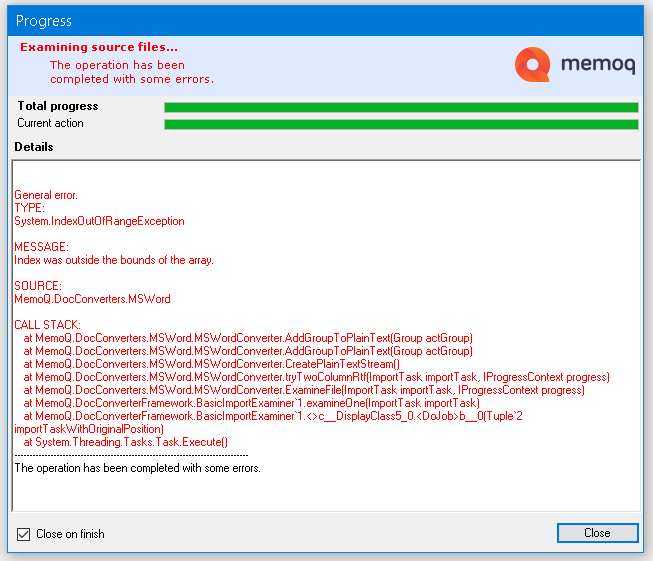Index was outside the bounds of the array Thread poster: Samuel Murray
|
|---|
Samuel Murray 
Netherlands
Local time: 02:32
Member (2006)
English to Afrikaans
+ ...
Hello everyone
I'm a new user of MemoQ, and so far updating from bilingual review has always worked for me, until today. Now MemoQ is giving me the message "Index was outside the bounds of the array" when I try to update from bilingual review. I tried re-exporting the file and updating the new version, and I tried creating a View and exporting/importing from that View, but it doesn't work. What can I do to the bilingual RTF file to make MemoQ accept it? I have used bilingual rev... See more Hello everyone
I'm a new user of MemoQ, and so far updating from bilingual review has always worked for me, until today. Now MemoQ is giving me the message "Index was outside the bounds of the array" when I try to update from bilingual review. I tried re-exporting the file and updating the new version, and I tried creating a View and exporting/importing from that View, but it doesn't work. What can I do to the bilingual RTF file to make MemoQ accept it? I have used bilingual review on this computer and for this client in the past.
Thanks
Samuel
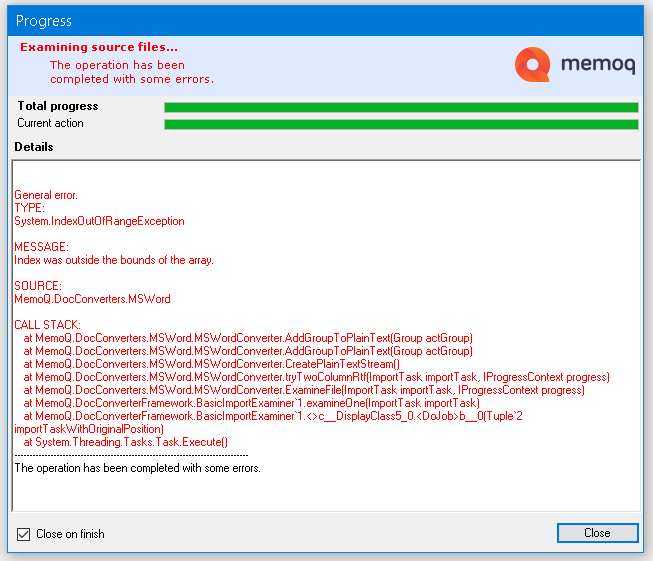 ▲ Collapse
| | | | | Happens sometimes... | Jul 3, 2020 |
Yes, I know what you mean. This happens sometimes. Most of cases, it can be linked to alterations in the bilingual file such as unhiding hidden parts or the opposite, accidental alteration of the unique file code at the header of the table, accidental deletion of row numbers or rows, etc.
What works for me is to export a new bilingual file and copy/paste the translated cells from the problem file to the newly exported file. If copy/pasting works nicely, it means that you have not de... See more Yes, I know what you mean. This happens sometimes. Most of cases, it can be linked to alterations in the bilingual file such as unhiding hidden parts or the opposite, accidental alteration of the unique file code at the header of the table, accidental deletion of row numbers or rows, etc.
What works for me is to export a new bilingual file and copy/paste the translated cells from the problem file to the newly exported file. If copy/pasting works nicely, it means that you have not deleted any rows accidentally and the file should import nicely.
Good luck! ▲ Collapse
| | | | Samuel Murray 
Netherlands
Local time: 02:32
Member (2006)
English to Afrikaans
+ ...
TOPIC STARTER
Tomás Cano Binder, BA, CT wrote:
Good luck!
I was able to deliver by exporting as Trados DOC/RTF, then retranslating that file against my TM (since I did the actual translation in WFC), and then importing it. It imported about 180 of the 200 segments, so the rest of the segments I had to copy/paste manually (there was an error message about the source text having changed on those missing segments, but that made no sense, because I did not change the source text).
| | | | To report site rules violations or get help, contact a site moderator: You can also contact site staff by submitting a support request » Index was outside the bounds of the array | Trados Business Manager Lite | Create customer quotes and invoices from within Trados Studio
Trados Business Manager Lite helps to simplify and speed up some of the daily tasks, such as invoicing and reporting, associated with running your freelance translation business.
More info » |
| | Protemos translation business management system | Create your account in minutes, and start working! 3-month trial for agencies, and free for freelancers!
The system lets you keep client/vendor database, with contacts and rates, manage projects and assign jobs to vendors, issue invoices, track payments, store and manage project files, generate business reports on turnover profit per client/manager etc.
More info » |
|
| | | | X Sign in to your ProZ.com account... | | | | | |