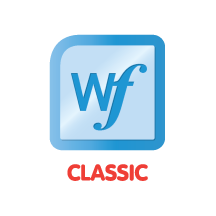Which software is better? Here is a rundown of features and reviews to help you make your decision.
| | 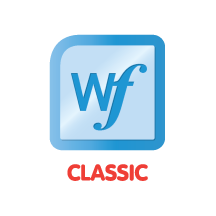 |  |
| Name | Wordfast Classic | OmegaT |
| Review breakdown | | |
| Most helpful review | User friendly and good value for money. Been using Wordfast Classic for Word source texts since 2009. Has become an 'old friend'. Easy to use. I don't use full functionality, due to my limitations! Represents good value for money, compared with SDL Trados.14 out of 15 found this review helpful.
Read more reviews → | Simple, robust, efficient I use this program for most of my translation. It’s a free program [1]. Very simple to learn (the start screen shows a 5-minute start guide, and it takes really 5 minutes to start off). Has an excellent spell check feature, as well as grammar check via a plugin [2]. Extremely robust: haven’t experienced any crash or hang for years. You can have it as a portable version on a USB stick. User settings as well as projects can be easily transfered to another computer making system/computer updates or replacements seamless and painless. The functionality can be expanded with scripts [3]. The user groups [4] are ready to answer questions.
[1] OmegaT in Free Software Directory
[2] Implementation of LanguageTool
[3] Lots of scripts come with OmegaT distribution, but can also be downloaded from the relevant SourceForge page. Scripts (as well as other interesting issues) are discussed in Kos Ivantsov’s blog
[4] at groups.io and at sourceforge.net34 out of 34 found this review helpful.
Read more reviews → |
| Product description | THE BEST TRANSLATION MEMORY SOLUTION FOR MICROSOFT WORD
Wordfast Classic (WFC) integrates with Microsoft Word to create a powerful translation memory tool that is quick to learn and easy to use. Discover why thousands of freelance translators worldwide rely on Wordfast Classic as their TM tool of choice. | OmegaT is a free and open source multiplatform computer Assisted Translation tool with fuzzy matching, translation memory, keyword search, glossaries, and translation leveraging into updated projects. Downloaded close to 900,000 times since its first release, OmegaT is developed by and for translators and offers everything you expect from a standard CAT tool.
Features
• Fuzzy matching
• Automatic propagation of translations
• Unlimited number of translation memories (TMX format)
• Unlimited number of glossaries (CSV and TBX format)
• Looking up terms in the project, in reference translation memories, in glossaries and in reference documents
• Projects with an unlimited number of folders and files, in all accepted formats
• Team projects with an unlimited number of translators
• Right to left and bidirectional writing management
• Tag protection and validation
• Morphological recognition
• Spell checking (Hunspell)
• Linguistic checking (LanguageTool)
• Dictionaries (mono and multilingual) in StarDict and Lingvo DSL formats
• Machine translation (Google Translate, Microsoft Translator, Apertium, Yandex, MyMemory)
• Public API for plugins: Additional file formats (Okapi), Local machine translation (Apertium)
• Running scripts written in Groovy and JavaScript
• Auto-completion from glossary entries, abbreviation list, history completion and history prediction
• Graphic aligner for all supported formats
• External search on the Internet
|
| Price | $460 | Free of charge & total freedom of use (no license number, no registration) |
| File formats | Microsoft Word | More than 50 file formats, including Microsoft Word, Excel and PowerPoint, LibreOffice, HTML, TTX and SDLXLIFF (Trados), TXML (Wordfast Pro), IDML (InDesign) and PDF (text and Iceni Infix export) |
| License type | 3-year license | Perpetual, open source |
| Operating system | Windows 95, 98, ME, NT & 2000, Windows 8, Windows Vista, Windows 10, Windows 7, Linux, Windows XP, Mac OS 7, 8, 9, OSX 10.3.4 and higher | MacOS, Windows, Linux |
| System requirements | - MS Word (PC): MS Word 2000 and higher*
- MS Word (Mac): MS Word 2011 or 2019
| No specific requirements. Runs anywhere. |
| Compatibility | Requires Microsoft Word | Supports standard data exchange formats (TMX, TBX) and most standard source formats (see above) |
| Support and upgrades offered/included | Free upgrades for duration of license/Subscription, Installation support, Free technical support via support ticket center, Free community support | Free upgrades to all future versions, Free community support |
| Support and tutorial links | Online support center | https://groups.yahoo.com/neo/groups/OmegaT/info https://omegat.org/documentation#tutorials |
| Free trial | Work in the demo version free forever. License required once you reach 500 translated sentences per translation memory. | Perpetual license free of charge |
| Languages supported | Wordfast Classic supports any language that is supported by Microsoft Word. This includes Eastern European, Cyrillic, Asian, Right-to-Left, and various other languages. | No limitation whatsoever regarding useable language pairs. Possibility to use language codes that are not listed in the defaults. |