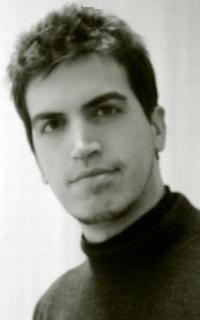Easy way to search and find text boxes? Iniziatore argomento: Erik Hansson
|
|---|
Hello fellow ProZians,
Some of my clients insist on setting up their Word documents with different text boxes placed all over the document. These clients don't understand the the wordcound feature in Word simply ignores the text in these boxes. From a translator's view this is not the best solution.
Only if I click on a certain text I can see the frame and know that it's in a box - but this takes so long time to get through a longer document.
I am wonderin... See more Hello fellow ProZians,
Some of my clients insist on setting up their Word documents with different text boxes placed all over the document. These clients don't understand the the wordcound feature in Word simply ignores the text in these boxes. From a translator's view this is not the best solution.
Only if I click on a certain text I can see the frame and know that it's in a box - but this takes so long time to get through a longer document.
I am wondering if there is a fast and clever way with Ctrl+F or similar to search and find text boxes, just as we can search for certain formats within a document. Do text boxes maybe have a "hidden command" in a Word document we would be able to search for?
Thanks a lot in advance.
Erik ▲ Collapse
| | | | Andrzej Lejman 
Polonia
Local time: 03:05
Membro (2004)
Da Tedesco a Polacco
+ ...
| There is no solution with Word | Sep 7, 2007 |
AFAIK.
You can easily count text inclusive text boxes with word count software like PractiCount or with Trados TagEditor.
Other CAT tools have similar functionalities.
BTW, Word does not count headers and footers.
Regards
Andrzej
| | | | Stephanie Wloch 
Germania
Local time: 03:05
Membro (2003)
Da Olandese a Tedesco
| AnyCount counts them all | Sep 7, 2007 |
Hi Erik, I'm happy with Anycount because it counts all hidden elements.
You can activate/deactivate
a lot of count settings like:
- text boxes
- shapes
- embedded documents
- linked documents
- running headers
- comments
- Ignore identical headers /footers
Plus 5 kinds of count units.
Hälsningar Steffi
| | | |
Hi Erik,
You could press Ctrl+a to select all of the normal text and change its colour to green (for example) and any text which will stay black will probably be one of dem weird texboxes..
Harry
| | |
|
|
|
| If you only need word count... | Sep 7, 2007 |
Somebody posted a Word Macro a few days ago to perform a wordcount including the text in text boxes.
http://www.proz.com/topic/80963
Regards!
| | | | Ade Indarta 
Indonesia
Local time: 08:05
Membro (2007)
Da Inglese a Indonesiano
| Samuel Murray 
Paesi Bassi
Local time: 03:05
Membro (2006)
Da Inglese a Afrikaans
+ ...
Erik Hansson wrote:
I am wondering if there is a fast and clever way with Ctrl+F or similar to search and find text boxes, just as we can search for certain formats within a document. Do text boxes maybe have a "hidden command" in a Word document we would be able to search for?
I think there is a TextBoxer macro or something similar in the Files section of the Wordfast Yahoogroup that extracts all text boxes to a seperate document where you can translate it, and the puts it all back in its original places afterwards.
| | | | | Thanks a lot! | Sep 10, 2007 |
Thank you very much, fellow ProZians. This was great help that I can apply right away. My first thought was merely to identify those boxes (without counting) in order not to oversee them when doing quotes, but it's even better to find _and_ count the text in simple steps.
I will apply Harry's suggestion with different colours in the first phase, but do also think of getting a new text counting program. My current TextCount version is simply too old, even has a restriction of max. 8... See more Thank you very much, fellow ProZians. This was great help that I can apply right away. My first thought was merely to identify those boxes (without counting) in order not to oversee them when doing quotes, but it's even better to find _and_ count the text in simple steps.
I will apply Harry's suggestion with different colours in the first phase, but do also think of getting a new text counting program. My current TextCount version is simply too old, even has a restriction of max. 8 characters for file names, so I might try your idea about AnyCount, Steffi.
Thanks again to all of you for your help!
Kind regards
Erik ▲ Collapse
| | | | To report site rules violations or get help, contact a site moderator: You can also contact site staff by submitting a support request » Easy way to search and find text boxes? | Protemos translation business management system | Create your account in minutes, and start working! 3-month trial for agencies, and free for freelancers!
The system lets you keep client/vendor database, with contacts and rates, manage projects and assign jobs to vendors, issue invoices, track payments, store and manage project files, generate business reports on turnover profit per client/manager etc.
More info » |
| | Wordfast Pro | Translation Memory Software for Any Platform
Exclusive discount for ProZ.com users!
Save over 13% when purchasing Wordfast Pro through ProZ.com. Wordfast is the world's #1 provider of platform-independent Translation Memory software. Consistently ranked the most user-friendly and highest value
Buy now! » |
|
| | | | X Sign in to your ProZ.com account... | | | | | |