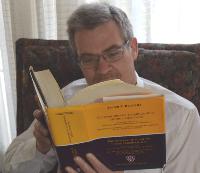Your thoughts on Infix and Nitro PDF editors Thread poster: Samuel Murray
|
|---|
Samuel Murray 
Netherlands
Local time: 00:11
Member (2006)
English to Afrikaans
+ ...
G'day everyone
I want to buy a tool that can edit PDFs. I've had a look at a number of programs and my shortlist consist of two tools, namely Infix and Nitro. If you have used either of these tools, please tell me what you think of it. What were your greatest disappointments with it?
Thanks!
| | | | Reed James
Chile
Local time: 18:11
Member (2005)
Spanish to English
| They need to fix Infix | Sep 16, 2008 |
Samuel,
Hi. I've played around with Infix, and I can tell you that it doesn't support diacritical marks. If you open a document written in Spanish, it will show you weird characters instead of the original accented ones. So it's pointless for me to use it given my language combination.
| | | | Brandis (X)
Local time: 00:11
English to German
+ ...
| Infix is a good tool. | Sep 16, 2008 |
Hi! I had tried varios .pdf editors, when no CAT tool implementation is demanded. In File scanned .pdf files, I find Infix is a class of a programm. Why? one could edit almost everything available that is also editable ( ex: very complicated autocad diagrams, sometimes as invisible in a low pica area, the ocr cannot catch up) one could catch all that. I did 5 projects sofar and all were good. BR Brandis
[Edited at 2008-09-16 19:12]
| | | | | I used Nitro | Sep 18, 2008 |
I used Nitro but I wouldn't recommend it. I noticed that Firefox crashed every time I opened a PDF after Nitro decided it wanted to be the preferred program for doing that without asking me. I had to change adobe back to the preferred program manually. It also didn't work when I opened a PDF file that had a document one could fill in. This document had a little warning pop up message if you filled in something in the wrong format. Nitro just froze on that warning and I had to stop the process in... See more I used Nitro but I wouldn't recommend it. I noticed that Firefox crashed every time I opened a PDF after Nitro decided it wanted to be the preferred program for doing that without asking me. I had to change adobe back to the preferred program manually. It also didn't work when I opened a PDF file that had a document one could fill in. This document had a little warning pop up message if you filled in something in the wrong format. Nitro just froze on that warning and I had to stop the process in task manager. Apart from those two issues I discovered within two days of using it, it did edit PDF's nicely. Because I wasn't willing to pay for a piece of software that still has major errors (who knows how many more are out there I didn't discover) I decided not to buy it yet. I will try new versions in the future and if they are better I will seriously consider buying. ▲ Collapse
| | |
|
|
|
| Good for editing | Mar 4, 2010 |
Although pdf documents have nice features, it is difficult to work with editing these documents. I usually prepare using latex. Each time you make a correction you have to recompile.
Thanks Infix for this product.
I use pdf document while making presentation in class. During the lecture you have to add some comments or add expalnations to the documents which is impossible if you cannot edit the document.
Sincerely,
| | | | | Translation of PDF files with InFix Pro | Oct 15, 2010 |
We have done a little project with four PDF files with a bit of a tricky formatting, and the results are quite nice. InFix Pro lets you save an XML file with all the text.
The XML file can be easily opened with TagEditor (InFix Pro has the adequate INI file in one of the installation folders), or segmented with Trados and translated in MemoQ, for instance.
Apart from some manual adjustments of the translated PDF after importing the translated XML file using InFix Pro, t... See more We have done a little project with four PDF files with a bit of a tricky formatting, and the results are quite nice. InFix Pro lets you save an XML file with all the text.
The XML file can be easily opened with TagEditor (InFix Pro has the adequate INI file in one of the installation folders), or segmented with Trados and translated in MemoQ, for instance.
Apart from some manual adjustments of the translated PDF after importing the translated XML file using InFix Pro, the results are simply impressing. A lot better than using an OCR (ABBY FineReader) to create a Word file and translating the Word file as we did before. ▲ Collapse
| | | | Samuel Murray 
Netherlands
Local time: 00:11
Member (2006)
English to Afrikaans
+ ...
TOPIC STARTER
Tomás Cano Binder, CT wrote:
InFix Pro lets you save an XML file with all the text.
Does the XML file contain information about the font face and font size as well?
| | | | | Yes! Everything | Oct 15, 2010 |
Samuel Murray wrote: Tomás Cano Binder, CT wrote:
InFix Pro lets you save an XML file with all the text. Does the XML file contain information about the font face and font size as well?
Indeed it does! You simply have to save the XML, translate it by whatever means you prefer/manage, and import the XML file again. Voilá!
Of course it does require some work in the stories created by InFix, to achieve the exact same format as the original PDF. If text is very tighly packed in the source file, or if table cells contain text up to and beyond their cell boundaries, there is a slight risk of InFix putting bits of text in the wrong cell or story, but other than that it works really nicely.
| | |
|
|
|
| Some experiences with Nitro | Oct 15, 2010 |
BTW: We also had to deliver Word files to our customer, along with the translated PDF files. The translated PDF files we made with InFix Pro and a bit of adjustment, and then we used Nitro to make the Word DOC files.
The resulting DOC files are not perfect, and in some cases we had to spend quite some time adjusting boxes and positions in Word to make it all look like the source PDF files. The result however is a lot better than ABBYY FineReader's DOC files (we have ABBYY FineReader... See more BTW: We also had to deliver Word files to our customer, along with the translated PDF files. The translated PDF files we made with InFix Pro and a bit of adjustment, and then we used Nitro to make the Word DOC files.
The resulting DOC files are not perfect, and in some cases we had to spend quite some time adjusting boxes and positions in Word to make it all look like the source PDF files. The result however is a lot better than ABBYY FineReader's DOC files (we have ABBYY FineReader version 9). I reckon Nitro will make quite nice documents in the case of simple PDF files.
Now, one important warning about Nitro is that, as far as I can see, it does not OCR PDF files containing scanned images. For that kind of documents, I guess there is no other way than to OCR the pages, and in that area ABBYY FineReader usually interprets our files quite nicely.
As a quick conclusion, the tools to use in my opinion are:
1. InFix Pro if the customer just needs a PDF translated AND if the PDF contains text as objects (not as scanned images/pages).
2. ABBYY FineReader to make a Word files in the case of PDF containing scanned images/pages.
3. Nitro to make Word files in the case of PDF containing text as objects.
This is just a lot of tools, I guess. But none of them are awfully expensive (well, maybe ABBYY FineReader is). ▲ Collapse
| | | | To report site rules violations or get help, contact a site moderator: You can also contact site staff by submitting a support request » Your thoughts on Infix and Nitro PDF editors | Trados Studio 2022 Freelance | The leading translation software used by over 270,000 translators.
Designed with your feedback in mind, Trados Studio 2022 delivers an unrivalled, powerful desktop
and cloud solution, empowering you to work in the most efficient and cost-effective way.
More info » |
| | TM-Town | Manage your TMs and Terms ... and boost your translation business
Are you ready for something fresh in the industry? TM-Town is a unique new site for you -- the freelance translator -- to store, manage and share translation memories (TMs) and glossaries...and potentially meet new clients on the basis of your prior work.
More info » |
|
| | | | X Sign in to your ProZ.com account... | | | | | |