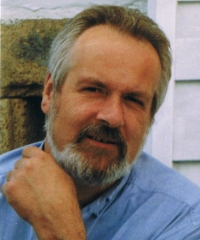| Pages in topic: [1 2 3 4 5 6 7] > | Studio 2009: List of issues experienced Thread poster: HH Liefers
|
|---|
In this thread, I'd like to list the issues with Studio 2009, that I experience during my work. (Only) if anyone shares the same experience (which would mean it is not specific for my environment), please, give a short comment, open (if interested) a separate thread for the issue, and provide here a link to that thread. This would ensure, that this will remain a well-arranged list for any "early adopter" of the software. Let's begin:
... See more In this thread, I'd like to list the issues with Studio 2009, that I experience during my work. (Only) if anyone shares the same experience (which would mean it is not specific for my environment), please, give a short comment, open (if interested) a separate thread for the issue, and provide here a link to that thread. This would ensure, that this will remain a well-arranged list for any "early adopter" of the software. Let's begin:
[001] SPLIT SEGMENTS - When a segment in a longer document is splitted, the Editor view display runs back to the start of the document. You need to move the cursor, so that the current (splitted) position is shown again.
[002] SPLIT SEGMENTS ERROR (Message with Debugging content) - After splitting multiple segments (multiple times), Studio responds with an error message that looks like a debugging advice.
[003] OPEN PDF for translation - During conversion of the PDF, Studio stops with
"Error when pre-tweaking file: Exception has been thrown by the target of an invocation"
[004] Copy & Paste in Editor - Occasionally, Studio Editor does not let me "copy" anything. Pasting text from another application works, but selecting some text in Editor (from the Editor window, Concordance window, ...), clicking "copy" (or Ctrl-C) and trying to paste it (in Editor or any other application) pastes only a "null" string (=nothing).
==> I do need to close the application (Studio) and restart it in order to get back normal C&P function
[Bearbeitet am 2009-06-19 11:08 GMT]
[[004a]] Now even with an error message: "Requested Clipboard operation did not succeed"
[Bearbeitet am 2009-06-19 14:16 GMT] ▲ Collapse
| | | | julienwp (X)
France
Local time: 16:16
English to French
Hi HHL,
I'm experiencing the same problems except for 003 (I didn't have the opportunity to use the PDF filter on large files).
Also, it would be great if you could test this and add them to your first post:
[005] After using F3 (concordance search), Quickplace (Alt+Ctrl+Down or Left/Right) and AutoSuggest doesn't work properly: you have to double-click the items in the drop-down lists to insert them in the target segment. If you close the concordance tab o... See more Hi HHL,
I'm experiencing the same problems except for 003 (I didn't have the opportunity to use the PDF filter on large files).
Also, it would be great if you could test this and add them to your first post:
[005] After using F3 (concordance search), Quickplace (Alt+Ctrl+Down or Left/Right) and AutoSuggest doesn't work properly: you have to double-click the items in the drop-down lists to insert them in the target segment. If you close the concordance tab or click on the TM result tab, everything gets back to normal.
[006] Display toolbar isn't case sensitive, even with regular expressions.
[007] When editing a translated segment, Studio randomly adds a new translation in the TM instead of updating it. This produces a TM with multiple translations. When translating a similar document, you get 99% matches instead of 100% or CM. ▲ Collapse
| | | | Jerzy Czopik 
Germany
Local time: 16:16
Member (2003)
Polish to German
+ ...
| Confirmation | Jun 19, 2009 |
Issues 001, 002, 004, 005 and 007.
For 005 I've reported a bug during the beta phase, but I was told the problem couldn't be reproduced on SDL machines. Now I see I'm not alone with that.
Best regards
Jerzy
| | | | Richard Hall 
United States
Local time: 10:16
Italian to English
+ ...
| My experience | Jun 19, 2009 |
So far I have also experienced 004 and 007.
I would also like to add:
[008] The segmentation of a pdf file is not consistent with the segmentation rules in the language pair, and
[009] It is not generally possible to merge pdf segments.
Example: in German the date 21. August 2009. In the translation of an MS Word document the full stop after the 21 is ignored as would be normal practice for translating a document from German. Using the same tm ... See more So far I have also experienced 004 and 007.
I would also like to add:
[008] The segmentation of a pdf file is not consistent with the segmentation rules in the language pair, and
[009] It is not generally possible to merge pdf segments.
Example: in German the date 21. August 2009. In the translation of an MS Word document the full stop after the 21 is ignored as would be normal practice for translating a document from German. Using the same tm and, hence, the same segmenation rules for the translation of a pdf, "21." is the end of a segment. Although I was able to merge the first incorrect with the following segment, the merge function ceased to work with the rest of the document. ▲ Collapse
| | |
|
|
|
| hotfixes available | Jun 19, 2009 |
as from today, some hotfixes have been made available at talisma.sdl.com
Among them is the annoying "duplicated segments in tm when changing pretranslated tu's"
"Hotfix: Unwanted duplicate translation units created in translation memory when changing pre-translated segments" Article # 2714
download zip file (to the far right)
and see if it solves issue [007]
cheers,
Ed
[Editado a las 2009-06-19 13:27 GMT]
| | | |
I can confirm issue 001, which is a real nuisance.
Further issues that I have come across:
[010] When you automatically copy the source content into the target segment if there is no TM match, the cursor always jumps to the end of these pre-translated segments.
[011] If multiple entries are displayed in the Term Recognition or Termbase Search window, the list always scrolls all the way down to the bottom by default, which is especially annoying if you do a... See more I can confirm issue 001, which is a real nuisance.
Further issues that I have come across:
[010] When you automatically copy the source content into the target segment if there is no TM match, the cursor always jumps to the end of these pre-translated segments.
[011] If multiple entries are displayed in the Term Recognition or Termbase Search window, the list always scrolls all the way down to the bottom by default, which is especially annoying if you do a fuzzy search in the Termbase Search window because the least relevant entries will be displayed in the window and you have to scroll up to the most relevant ones.
Kind regards,
Claudia ▲ Collapse
| | | | Jerzy Czopik 
Germany
Local time: 16:16
Member (2003)
Polish to German
+ ...
| Another confirmation | Jun 19, 2009 |
for 010 and 011.
During beta test we were told 010 is the right way, because you would like to continue typing AFTER the segment, AFAIR...
Expecially 010 is annoying.
| | | |
Jerzy Czopik wrote:
During beta test we were told 010 is the right way, because you would like to continue typing AFTER the segment, AFAIR...
Expecially 010 is annoying.
They didn't happen to explain why anybody would want to type the target text AFTER the source text, did they? That's hilarious! - Just wondering why neither Trados nor SDLX had this highly desirable feature ...
| | |
|
|
|
HH Liefers
Local time: 16:16
English to German
TOPIC STARTER | [012] Error with Windows handling | Jun 19, 2009 |
Every now and then, Studio creates errors like:
"Failed to save target content: Couldn't show file save dialog -65535"
or other such messages, when a new window should be opened for a dialog.
Annoying: I need to close and restart Studio again and again.
| | | | julienwp (X)
France
Local time: 16:16
English to French
Claudia Digel wrote:
I can confirm issue 001, which is a real nuisance.
Further issues that I have come across:
[010] When you automatically copy the source content into the target segment if there is no TM match, the cursor always jumps to the end of these pre-translated segments.
[011] If multiple entries are displayed in the Term Recognition or Termbase Search window, the list always scrolls all the way down to the bottom by default, which is especially annoying if you do a fuzzy search in the Termbase Search window because the least relevant entries will be displayed in the window and you have to scroll up to the most relevant ones.
Kind regards,
Claudia
This happens to me as well...
| | | | julienwp (X)
France
Local time: 16:16
English to French
Jorge Aguilar Juarez wrote:
as from today, some hotfixes have been made available at talisma.sdl.com
Among them is the annoying "duplicated segments in tm when changing pretranslated tu's"
"Hotfix: Unwanted duplicate translation units created in translation memory when changing pre-translated segments" Article # 2714
download zip file (to the far right)
and see if it solves issue [007]
cheers,
Ed
[Editado a las 2009-06-19 13:27 GMT]
Thanks Jorge!
Fix downloaded and installed... I'm going to do some tests.
Jerzy, I also reported 005 and 007 during beta test. I sent another report for the RC, to no avail...
| | | | Jerzy Czopik 
Germany
Local time: 16:16
Member (2003)
Polish to German
+ ...
| Unconfirming 005 | Jun 21, 2009 |
[005] After using F3 (concordance search), Quickplace (Alt+Ctrl+Down or Left/Right) and AutoSuggest doesn't work properly: you have to double-click the items in the drop-down lists to insert them in the target segment. If you close the concordance tab or click on the TM result tab, everything gets back to normal.
This behaviour is steered by the settings of Studio. Go to Tools, Options and chose "Keyboard Shortcuts".
Now chose "Editor" in the left pane. Scroll down to a setting called "Perform Concordance Search". You will see, that "Enter" is entered for shortcut. Simply remove that and the said behaviour will be gone.
Best regards
Jerzy
| | |
|
|
|
julienwp (X)
France
Local time: 16:16
English to French
Jerzy Czopik wrote: [005] After using F3 (concordance search), Quickplace (Alt+Ctrl+Down or Left/Right) and AutoSuggest doesn't work properly: you have to double-click the items in the drop-down lists to insert them in the target segment. If you close the concordance tab or click on the TM result tab, everything gets back to normal. This behaviour is steered by the settings of Studio. Go to Tools, Options and chose "Keyboard Shortcuts". Now chose "Editor" in the left pane. Scroll down to a setting called "Perform Concordance Search". You will see, that "Enter" is entered for shortcut. Simply remove that and the said behaviour will be gone. Best regards Jerzy
Thanks for sharing this Jerzy
| | | | HH Liefers
Local time: 16:16
English to German
TOPIC STARTER | [013] Studio hangs when opening .itd from ZIP archive - missing error handling? | Jun 23, 2009 |
(Studio not yet running)
When double-clicking an .itd file within a ZIP archive, studio is launched automatically in order to open the file for editing. I guess, Studio might have a problem in creating the project files in this case. However, instead of providing any message or warning, Studio simply "hangs", showing the hourglass for ever. ==> You're required to kill the application (no response when attempting to close).
| | | | Natalie 
Poland
Local time: 16:16
Member (2002)
English to Russian
+ ...
Moderator of this forum SITE LOCALIZER | Applications do not work within archives | Jun 23, 2009 |
hhl wrote:
(Studio not yet running)
When double-clicking an .itd file within a ZIP archive...
Archives are for storing files, not for working within them. Unzip your file first, save at your disk and then start working.
| | | | | Pages in topic: [1 2 3 4 5 6 7] > | To report site rules violations or get help, contact a site moderator: You can also contact site staff by submitting a support request » Studio 2009: List of issues experienced | Wordfast Pro | Translation Memory Software for Any Platform
Exclusive discount for ProZ.com users!
Save over 13% when purchasing Wordfast Pro through ProZ.com. Wordfast is the world's #1 provider of platform-independent Translation Memory software. Consistently ranked the most user-friendly and highest value
Buy now! » |
| | TM-Town | Manage your TMs and Terms ... and boost your translation business
Are you ready for something fresh in the industry? TM-Town is a unique new site for you -- the freelance translator -- to store, manage and share translation memories (TMs) and glossaries...and potentially meet new clients on the basis of your prior work.
More info » |
|
| | | | X Sign in to your ProZ.com account... | | | | | |