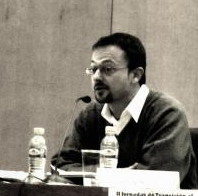| Pages in topic: < [1 2 3] | Poll: Which feature of MS-Word is the most useful to you? Thread poster: ProZ.com Staff
|
|---|
Amy Duncan (X) 
Brazil
Local time: 18:34
Portuguese to English
+ ...
| Lots of features | May 13, 2008 |
Aside from many of the ones already mentioned, I like the split screen feature for checking my translation texts when they're done, and of course what would I do without "word count?"
To those who think polls like this are silly, I like them because some colleague always comes up with something I haven't thought of, or in this case haven't used, like autotext. I've never used it, but I'm going to run right over to Word and try it now!
Amy
| | | | mediamatrix (X)
Local time: 17:34
Spanish to English
+ ...
All the features mentioned in the poll question come into their own at times (I even recall having used ‘Help’ once – around 8 years ago…). But there are two other features that far outweigh those in terms of usefulness.
One is the spell-checker. I hesitate to mention that, because when I was in primary school (around 50 years ago…) I always got 20/20 for spelling. But after spending many years in French and Spanish-speaking countries – and no doubt with my brainpower... See more All the features mentioned in the poll question come into their own at times (I even recall having used ‘Help’ once – around 8 years ago…). But there are two other features that far outweigh those in terms of usefulness.
One is the spell-checker. I hesitate to mention that, because when I was in primary school (around 50 years ago…) I always got 20/20 for spelling. But after spending many years in French and Spanish-speaking countries – and no doubt with my brainpower fading under the weight of advancing years – I can no longer be so sure of my spelling; in particular with words sharing the same Latin root but ending in ‘cion/sion/tion/xion’ in English, French and or Spanish. Word’s spell checker is areal life-saver there – even if I have to ignore it in many other circumstances (develop(p)ed, travel(l)er, etc.).
The other – and by far the most important – feature that I admire, use and, indeed, cherish in Word is its ability to convert my two-fingered keyboarding into legible text faster than I could ever hope to do it ‘by hand’.
MediaMatrix ▲ Collapse
| | | | lillkakan
Local time: 23:34
English to Swedish
"Compare side by side" and track changes - reasons I use MS Word.
Custom spell checking/dictionaries and direct PDF export - reasons I use Open Office writer.
For those who like to whine and moan about Microsoft: grow up? Not everyone is comfortable treading unknown ground when it comes to computer software, not everyone is a computer wiz - MS provides a convenient standard that most people know and that makes working together easier.
I'm all for diversity and pr... See more "Compare side by side" and track changes - reasons I use MS Word.
Custom spell checking/dictionaries and direct PDF export - reasons I use Open Office writer.
For those who like to whine and moan about Microsoft: grow up? Not everyone is comfortable treading unknown ground when it comes to computer software, not everyone is a computer wiz - MS provides a convenient standard that most people know and that makes working together easier.
I'm all for diversity and promoting software outside the MS sphere - I personally use a lot of open source software, including running a server on a non-GUI Linux distribution - but the attitude some have that this is automatically better than using MS products is a snobbery I really don't care for.
And to those who like to complain about the poll topic: Is the poll really that important? If you don't like the question, just move on. Loosen up a little! No one will live or die because of the current Proz poll (at least I dearly hope not). What you find stupid or uninteresting might be eyeopening and fascinating to someone else! Who knows - maybe next time you'll be the one to learn something new? =) ▲ Collapse
| | | | | Define"useful" | May 13, 2008 |
While I probably use "undo" more than anything else, "find and replace" is a HUGE time-saver, and for that reason I considered it the most useful. But I couldn't live without any of them.
| | |
|
|
|
Keren Terret
Israel
Local time: 00:34
Hebrew to English
+ ...
| Track changes & Compare documents | May 13, 2008 |
As an translator/editor/proofreader, I often use the track changes and compare documents function. This shows my clients what they are paying for and can help them make note of the corrections for future reference.
| | | | | Track changes etc | May 13, 2008 |
I find Worfast to be the most useful tool due to its simplicity. Some tools can be more time-consuming in themselves. Find and replace can be dangerous, particulary where noun phrases are involved. In the end, nothing beats the old grey matter for accuracy ;.)
| | | | Williamson 
United Kingdom
Local time: 22:34
Flemish to English
+ ...
The guarantee against bad payers :
Review>Protect document>Restricted Access (exceptions : allows editing).
and Manage Credentials
[Edited at 2008-05-13 11:24]
| | | |
Amy Duncan wrote:
Aside from many of the ones already mentioned, I like the split screen feature for checking my translation texts when they're done, and of course what would I do without "word count?"
To those who think polls like this are silly, I like them because some colleague always comes up with something I haven't thought of, or in this case haven't used, like autotext. I've never used it, but I'm going to run right over to Word and try it now!
Amy
If you read this Amy, would you mind telling me how to get to to the split screen feature, sounds handy for proofreading PDF jobs!
| | |
|
|
|
Amy Duncan (X) 
Brazil
Local time: 18:34
Portuguese to English
+ ...
| Screen splitter | May 13, 2008 |
If you read this Amy, would you mind telling me how to get to to the split screen feature, sounds handy for proofreading PDF jobs!
On the Word page, in the upper right hand corner, just about the scroll bar, there's a tiny little square. Put your cursor on it and just drag it down to split the page. Good luck! It's a great feature....
Amy
| | | |
Amy Duncan wrote: If you read this Amy, would you mind telling me how to get to to the split screen feature, sounds handy for proofreading PDF jobs! On the Word page, in the upper right hand corner, just about the scroll bar, there's a tiny little square. Put your cursor on it and just drag it down to split the page. Good luck! It's a great feature.... Amy
Um abraço
Debs
| | | | | Pages in topic: < [1 2 3] | To report site rules violations or get help, contact a site moderator: You can also contact site staff by submitting a support request » Poll: Which feature of MS-Word is the most useful to you? | Trados Studio 2022 Freelance | The leading translation software used by over 270,000 translators.
Designed with your feedback in mind, Trados Studio 2022 delivers an unrivalled, powerful desktop
and cloud solution, empowering you to work in the most efficient and cost-effective way.
More info » |
| | Wordfast Pro | Translation Memory Software for Any Platform
Exclusive discount for ProZ.com users!
Save over 13% when purchasing Wordfast Pro through ProZ.com. Wordfast is the world's #1 provider of platform-independent Translation Memory software. Consistently ranked the most user-friendly and highest value
Buy now! » |
|
| | | | X Sign in to your ProZ.com account... | | | | | |